How to create a great onboarding flow for your SaaS

What is user onboarding? What does a SaaS onboarding flow look like? And what are great SaaS onboarding examples we can get inspiration from?
In this article, we will go through user onboarding flow, what it is and why it is important to have b2b SaaS onboarding in place, learn from good onboarding examples and collect customer onboarding best practices.
Onboarding flows are your first impressions that your users will have of your SaaS.
It's a crucial step when building a brand; if your first experience is not as positive as you would like it to be, they may never come back.
Table of contents
1. What is an onboarding flow?
An onboarding flow is a process that helps new customers become familiar with your product and helps you keep them engaged.
2. What is SaaS onboarding?
SaaS onboarding is helping out your users to learn how to use a SaaS product and get the most out of it. It’s important to create an onboarding flow that is both easy to use and fun, so that users feel welcomed and like they’re in on the secret to success.
3. Why should you do user onboarding?
There are a few reasons you should consider doing an onboarding flow for your SaaS company.
First, it can help new users get up and running as quickly as possible.
Second, it can help keep users engaged and loyal.
Third, it can help you identify and address any issues early on.
Finally, it can be a great way to attract new users and contributors.
Here are five reasons why an onboarding flow is essential for your SaaS company:
- It helps new users get up and running as quickly as possible.
- It keeps users engaged and loyal.
- As a result reduces churn.
- Eases the customer support team work.
- It can be a great way to attract new users and contributors.
4. SaaS onboarding best practices: get your onboarding flow for SaaS
The onboarding process for a SaaS company is key to ensuring a successful transition for new customers. There are a few key components to an effective onboarding flow, and following these steps can help make the transition as smooth as possible.
Create a welcoming environment.
A positive experience from the beginning can encourage customers to stay with your company long-term. Make sure your website, branding, and customer service materials are consistent and cohesive.
Begin with a welcome message and create a short customer survey.
This is a great way to find out their needs and expectations from the product.
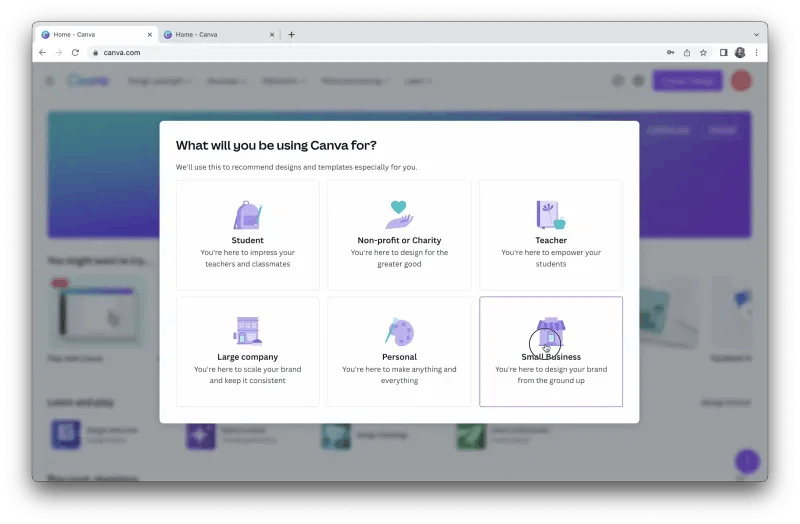
Canva onboarding experience
Personalise your user onboarding experience.
Use the collected data to provide the custom user experience for your clients. Segment them to provide them with only relevant information and experience.
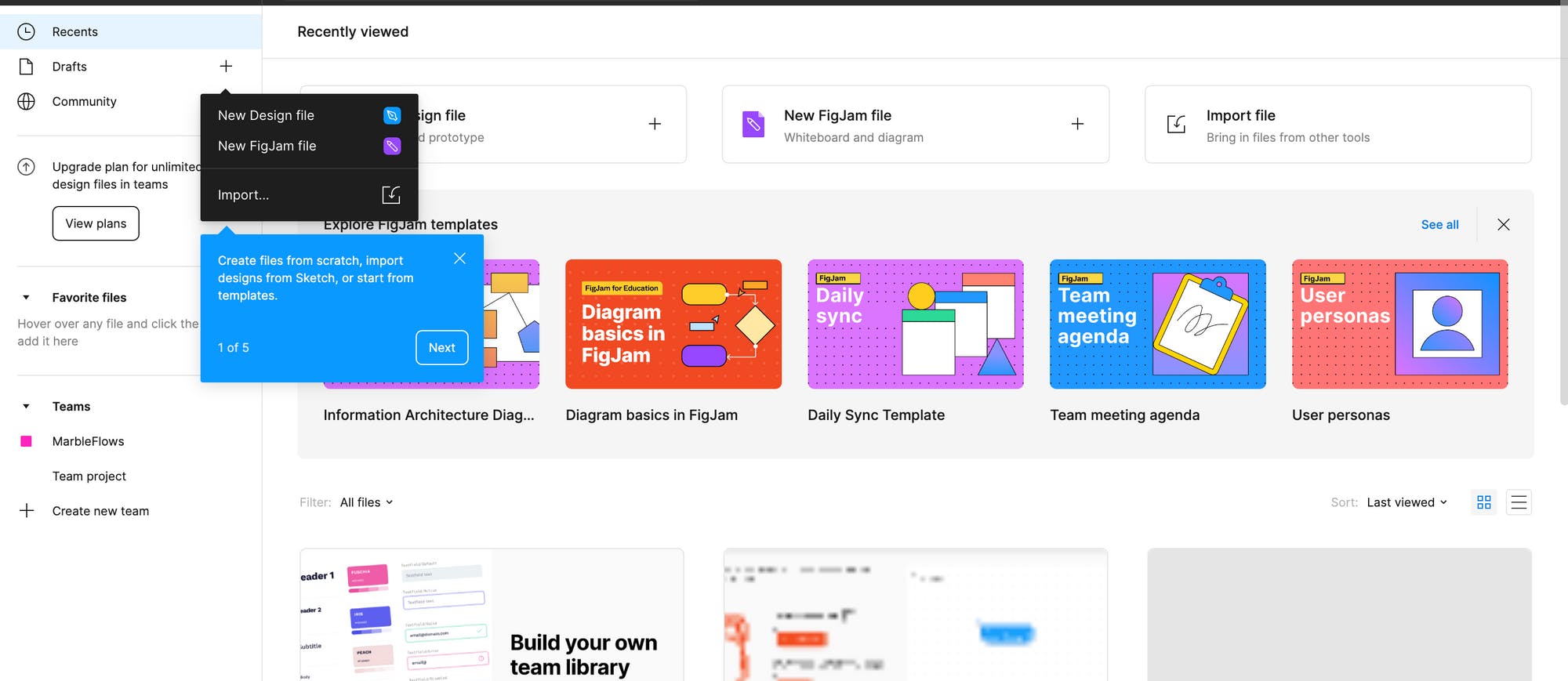
Figma onboarding experience
Show helpful tips to fill blank space to proceed.
What happens often is that users once getting inside the product, get lost and see empty spaces all over the space. A great onboarding experience is to provide some helpful tips to fill in those blank spaces to start using the product at its most.
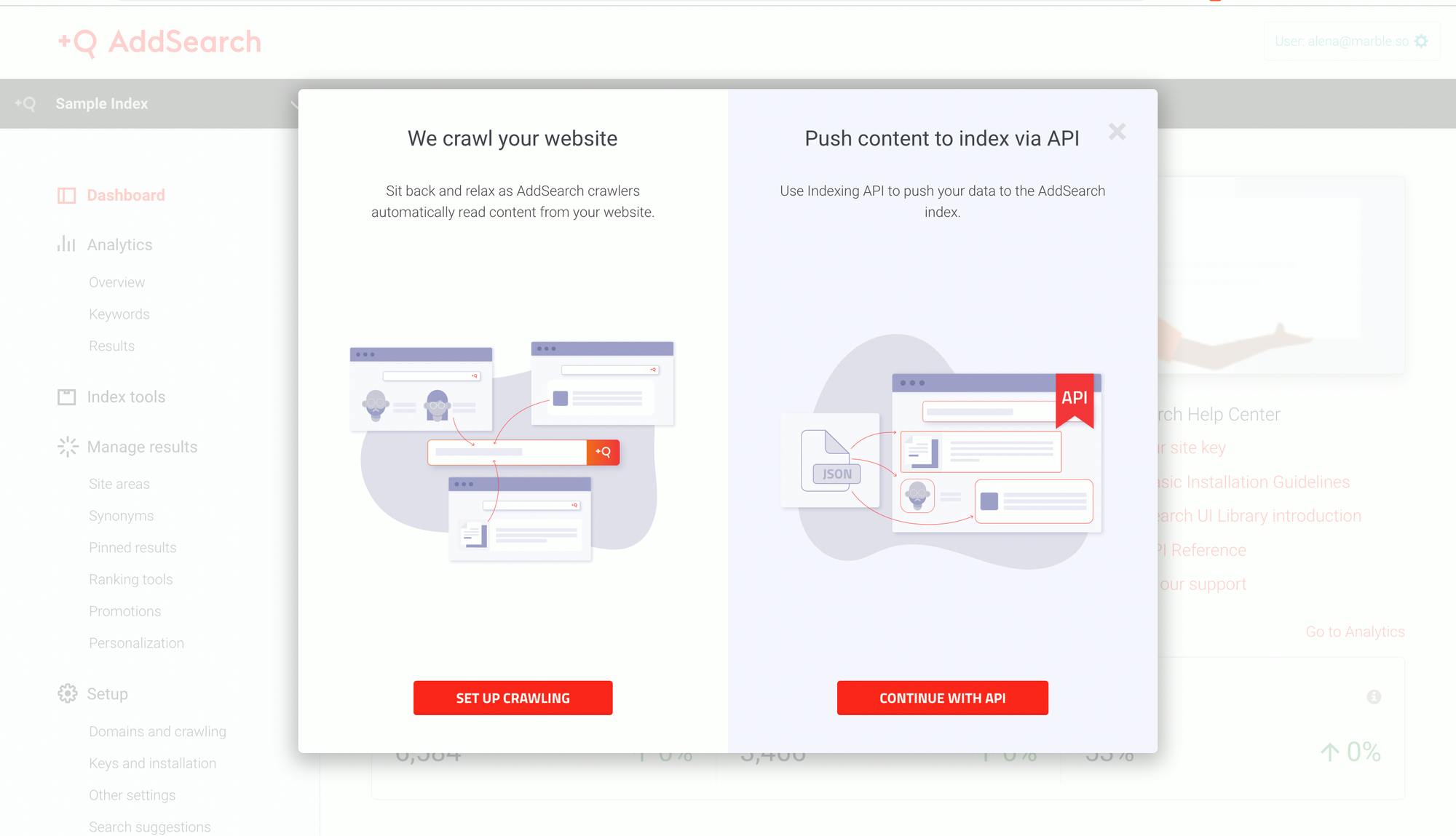
AddSearch onboarding experience
Create an onboarding checklist to show users how they progress.
What is even more powerful is to show it with the progress bar, which gives an understanding what is still left to complete.
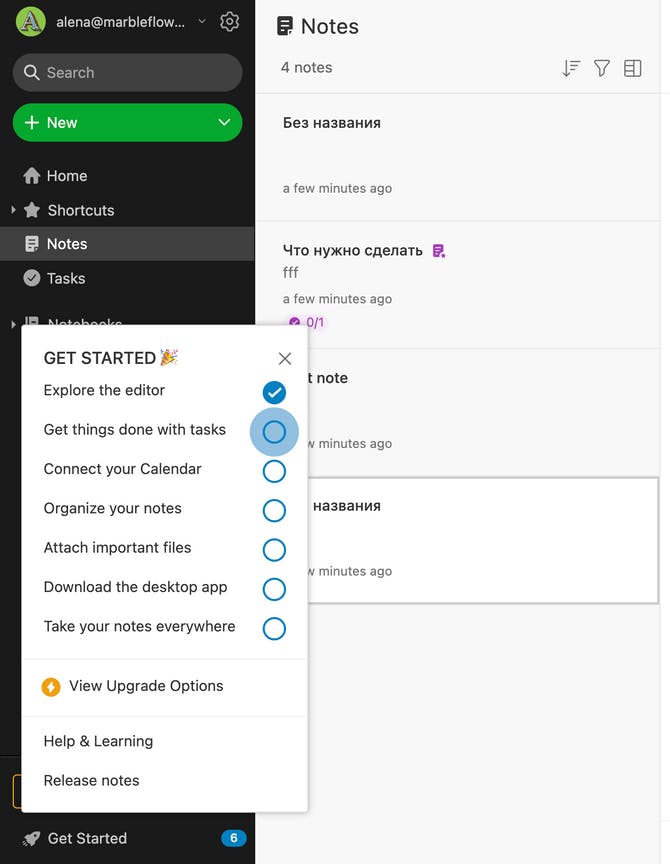
Evernote onboarding experience
5. How to structure onboarding flow?
When you’re building a successful SaaS product onboarding, there are a few key principles that you should keep in mind.
First and foremost is creating a process that is easy to follow and helps your new users get up and running as quickly as possible. Additionally, it’s important to make sure that your onboarding process is tailored specifically to your company’s features and services.
Here are five tips for crafting an effective onboarding flow for your SaaS company:
Start with the End in Mind
Before you even begin designing your onboarding process, it’s important to think about what you want your users to achieve by the end of it. This will help you determine which steps are necessary to help them reach that goal.
For example, if you want users to be able to start using your product right away, make sure the first steps of the onboarding flow are focused on getting them set up and ready to go. On the other hand, if your goal is to educate users about all of the features available in your product, starting with the basics may be more appropriate.
Think of what customer experience should look like during SaaS onboarding workflow
Your customer experience should be smooth and easy to follow. For example, they should be greeted with a welcoming screen, given the appropriate information at the right time, and then be led through the onboarding process step-by-step. The goal is for them to feel like they are part of your team from the start, and that everything is going to be just fine.
Keep user onboarding simple
The goal of an onboarding flow is to help new users get up and running as quickly as possible, so keep it simple and easy to follow. Make sure all of the steps are explicit and concise, and don’t clutter the user interface with extraneous information.
Be consistent
Make sure the same welcome screens, tutorials, and instructions are available to new users at all times. This will help them feel comfortable and confident in using your product from start to finish.
Keep it personal
One of the best ways to make new users feel at home is to connect them with people who look like them. Make sure your onboarding content focuses on key features and how they can be used, rather than giving specific instructions on how to use them. This will make the process more personal and inviting for newcomers.
6. User onboarding examples: inspiration for your onboarding flow for SaaS
There is a big number of companies providing great user onboarding experience for their clients.
There are some common patterns in their user onboarding practices. We’ve analysed and collected some interesting examples for your inspiration.
Evernote
Evernote provides a very smooth user onboarding flow. It is short, pleasant to use and gives the idea how long it will be, which is also very important for new users to understand.
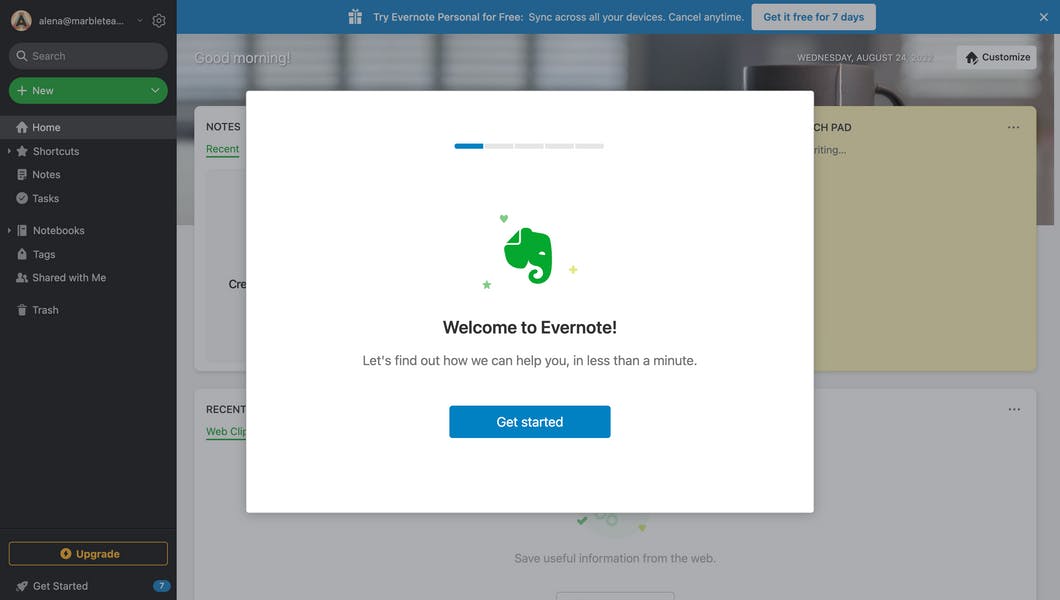
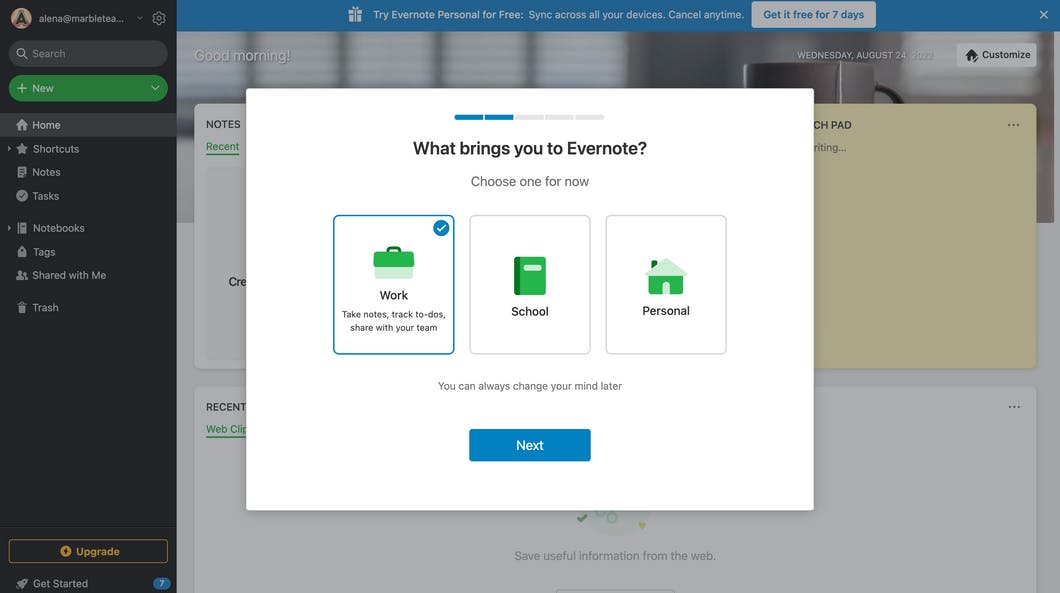
Showing the progress bar on top of the user onboarding flow is useful. The questions asked in a form of a graphic gives a possibility to personalise the user experience.
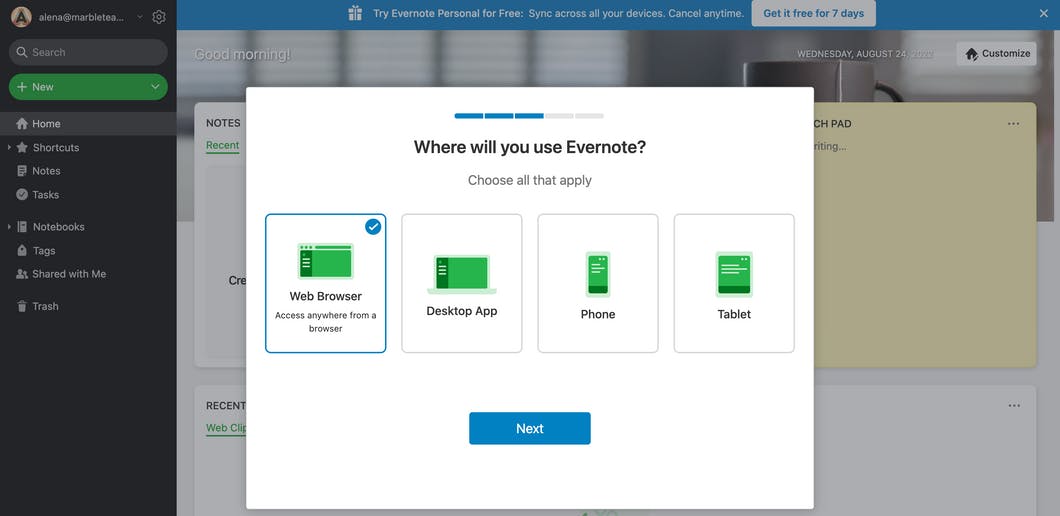
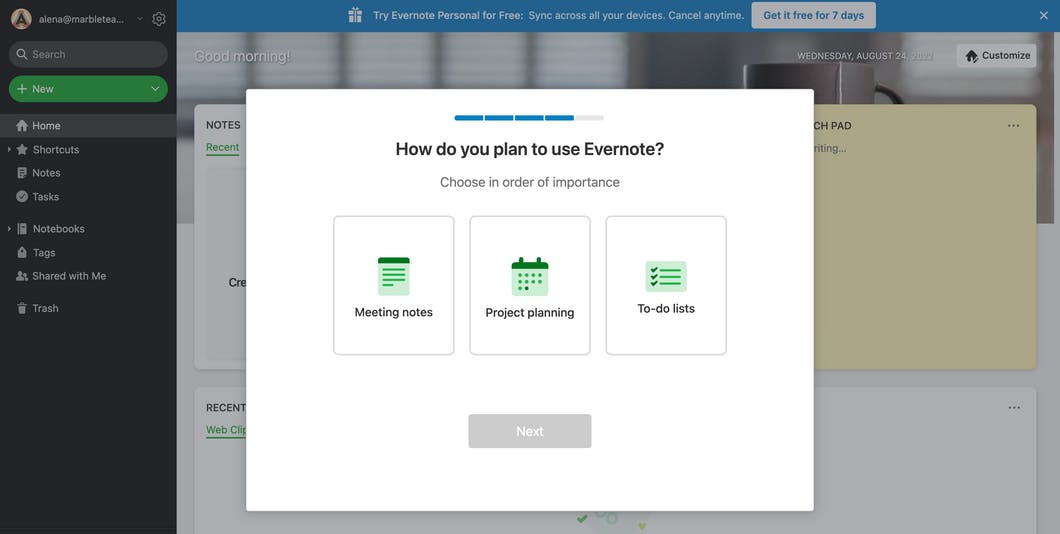
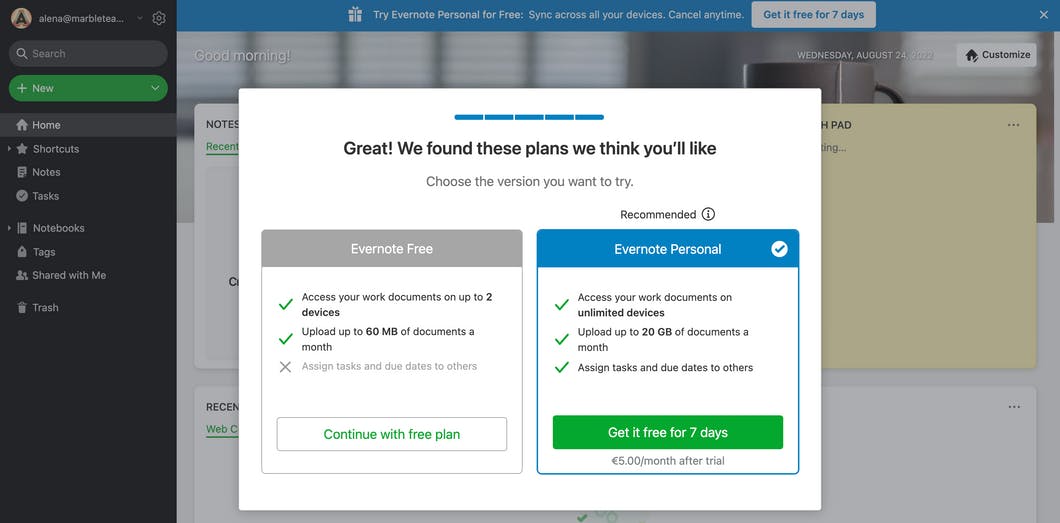
The moment of upsell in the end of the onboarding flow.
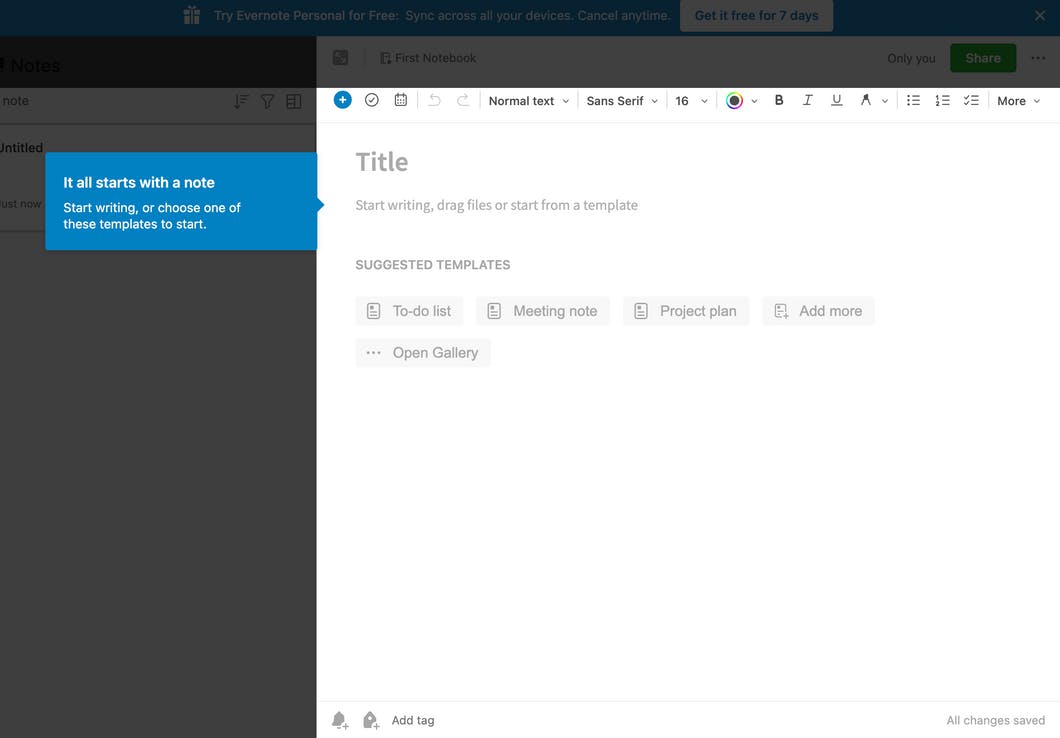
This one is particularly great as guides the user what should be the first step to do. Often users get lost in the new product and not sure where to start from, though they get a product tour. Showing one the most important step to begin with is a huge help.
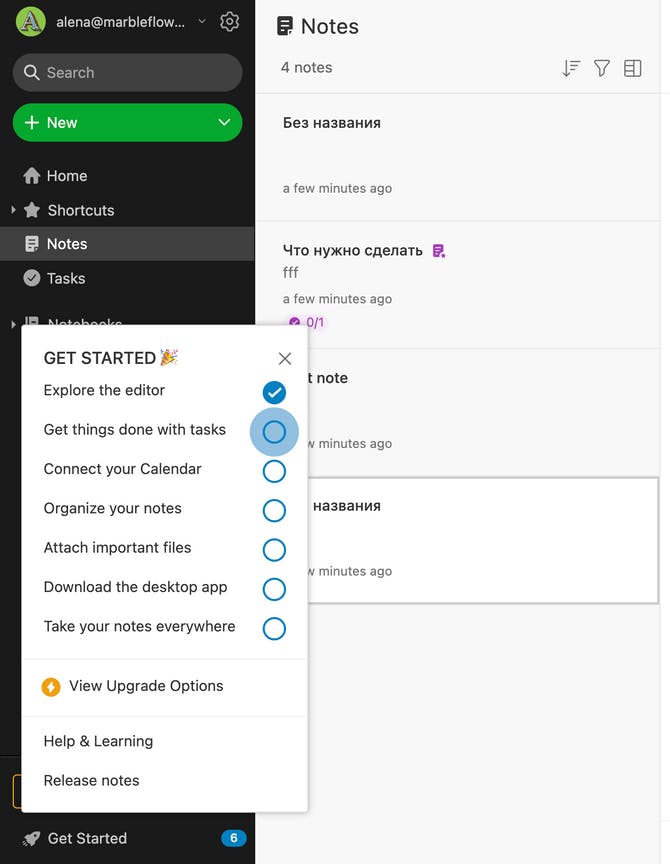
Checklist to help users get on track of their progress with the platform.
Canva
Another example of a user onboarding flow is from Canva.
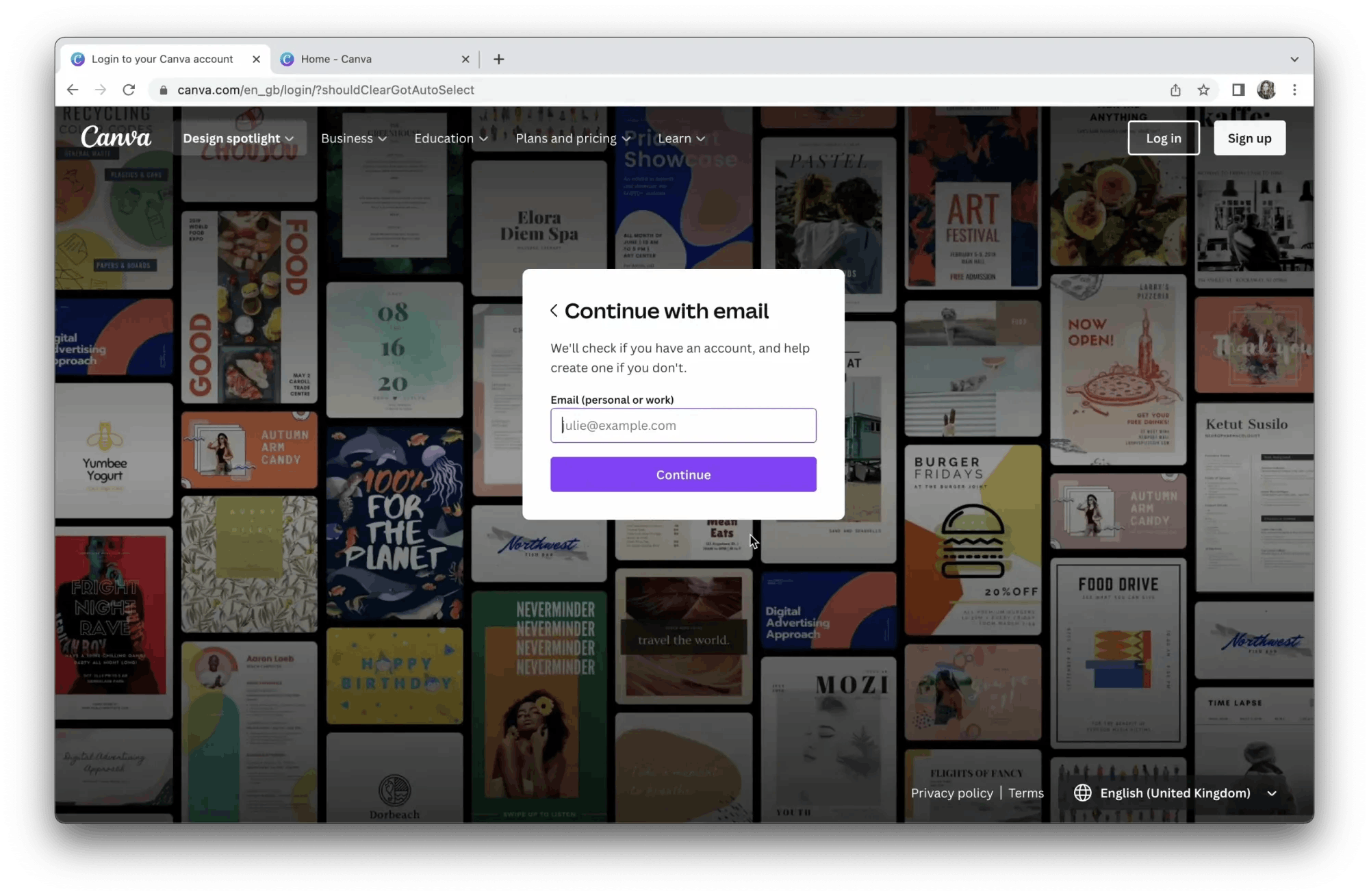
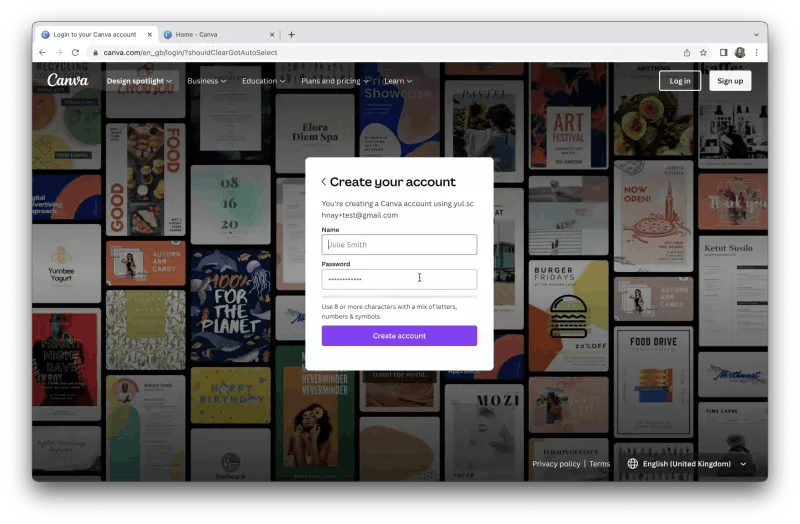
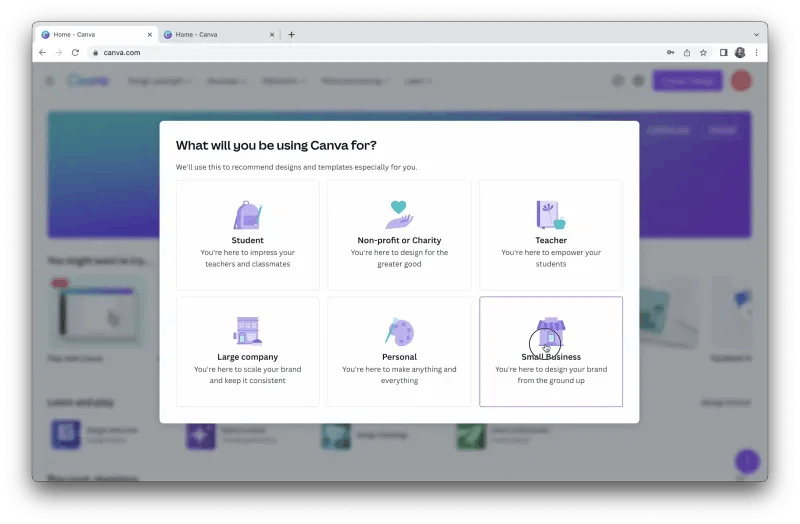
Canva also makes a short survey during their onboarding flow to segment and personalise the audience and then depending on the answers showing only relevant next steps and content.
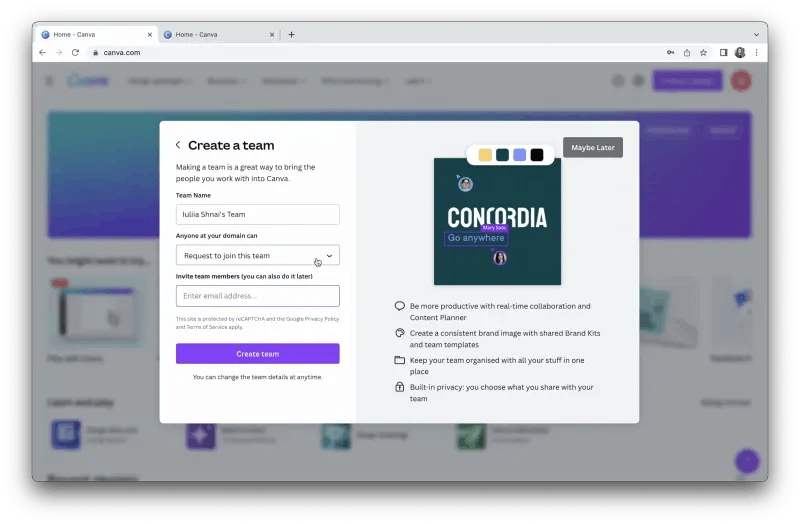
Also a great example of helping to set the account up. The important step here is creating a team instantly during the onboarding flow and invite the team members. Thus, when the user onboarding flow is over, the user is ready to use the product at its fullest.
Figma
Let’s now look at Figma’s user onboarding flow and how the company managed to create a smooth customer onboarding.
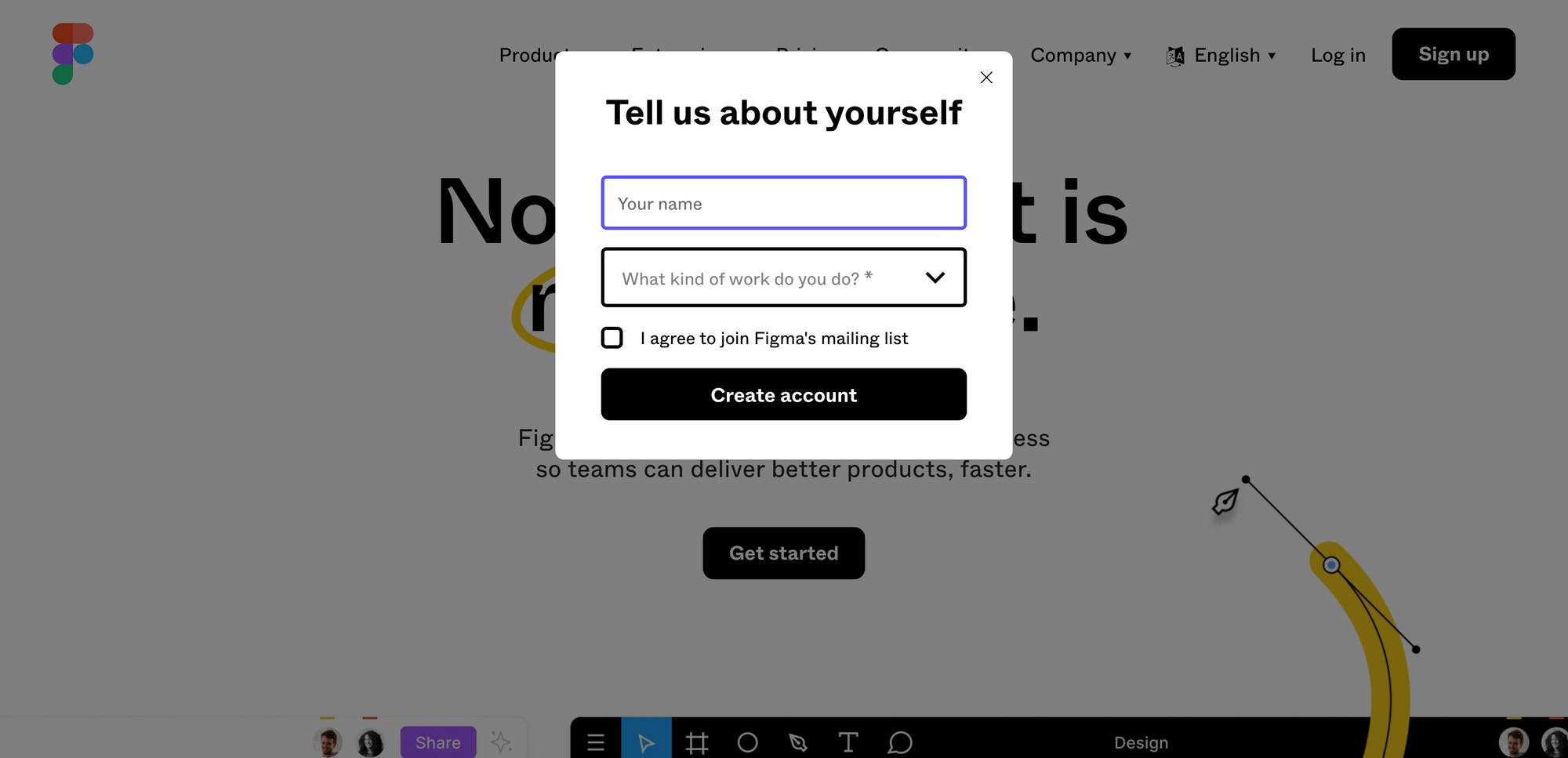
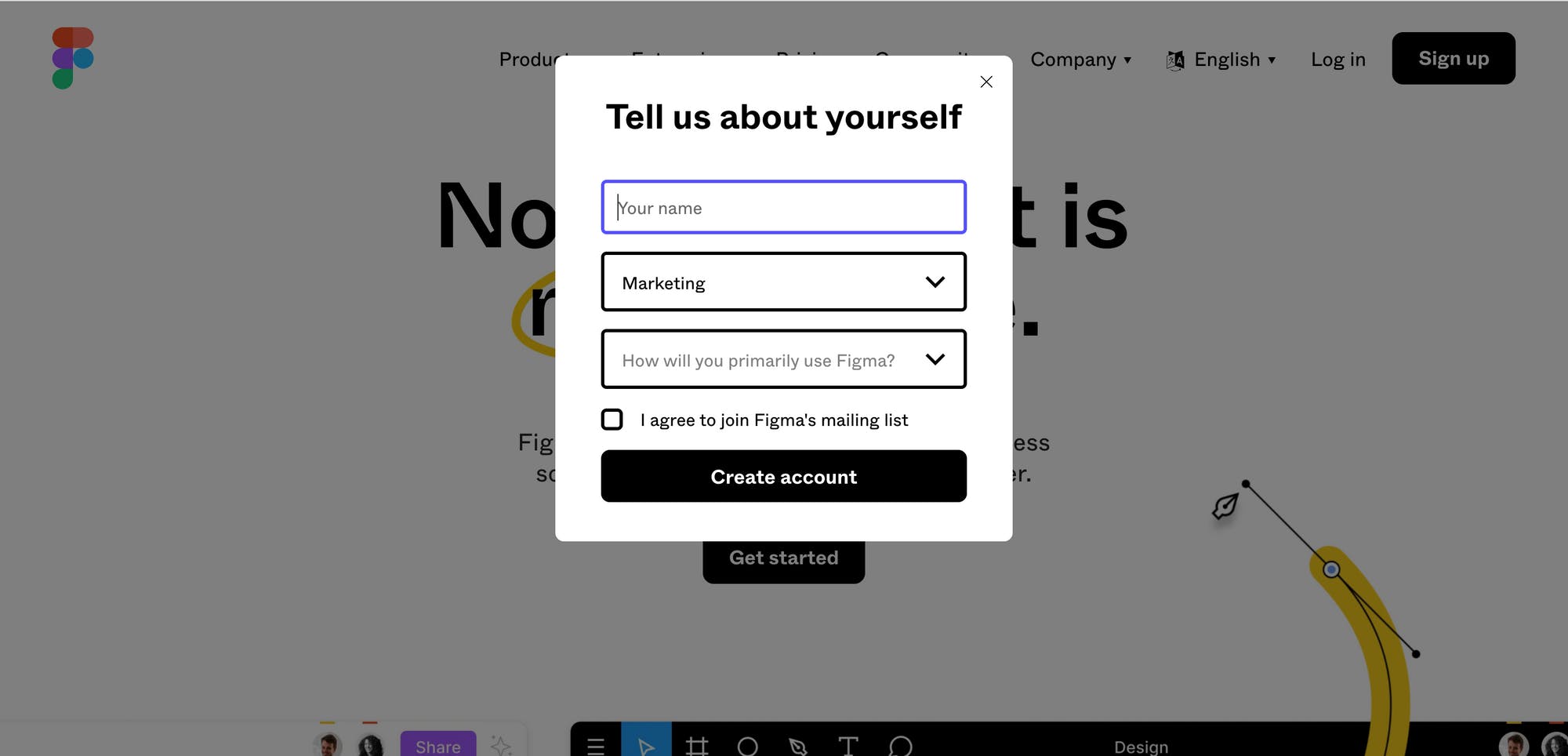
Again we see a short survey to get to know a user better. What is interesting here is that the third step get opened after the first two, thus eliminating unnecessary pressure on users.
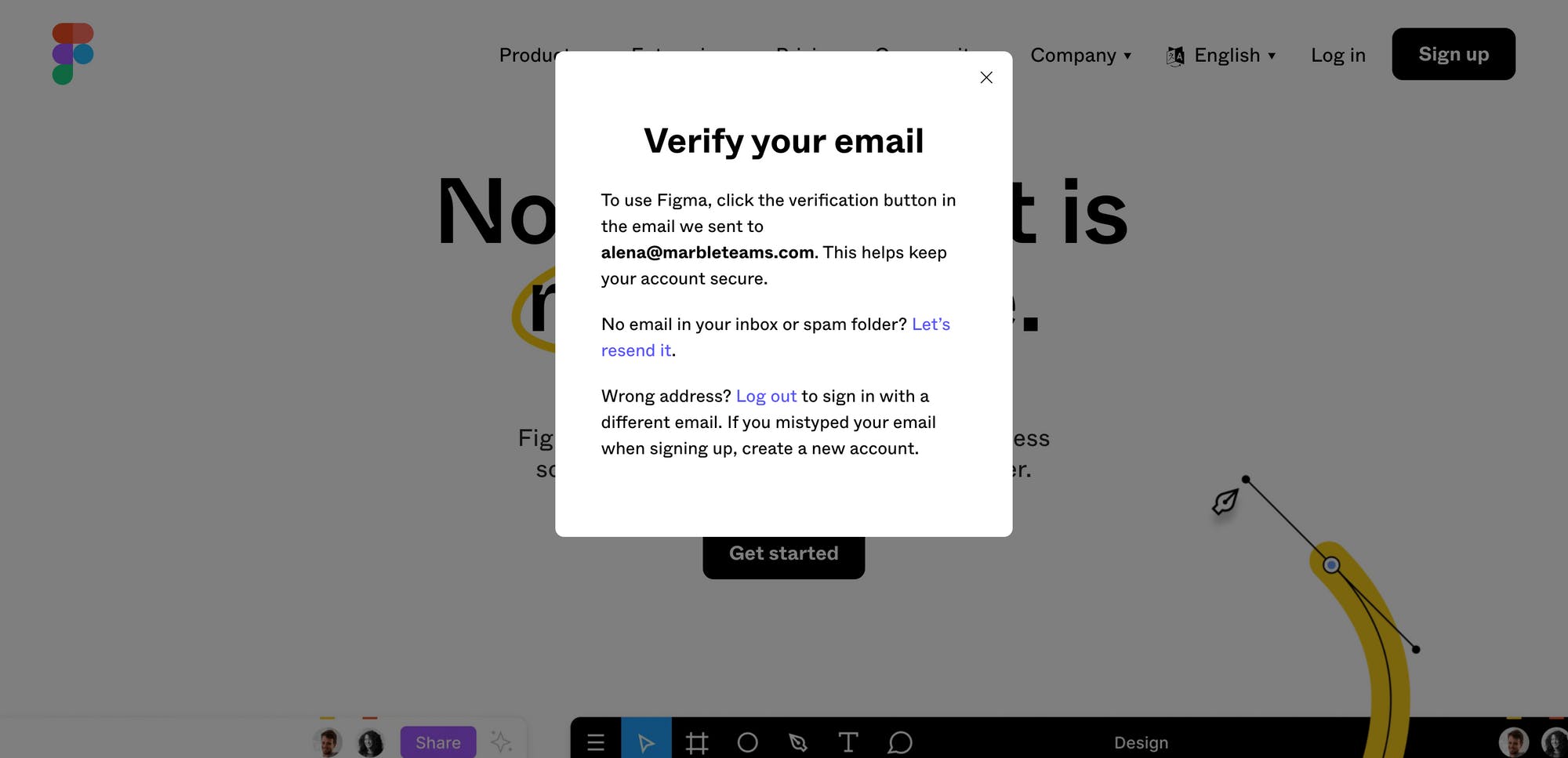
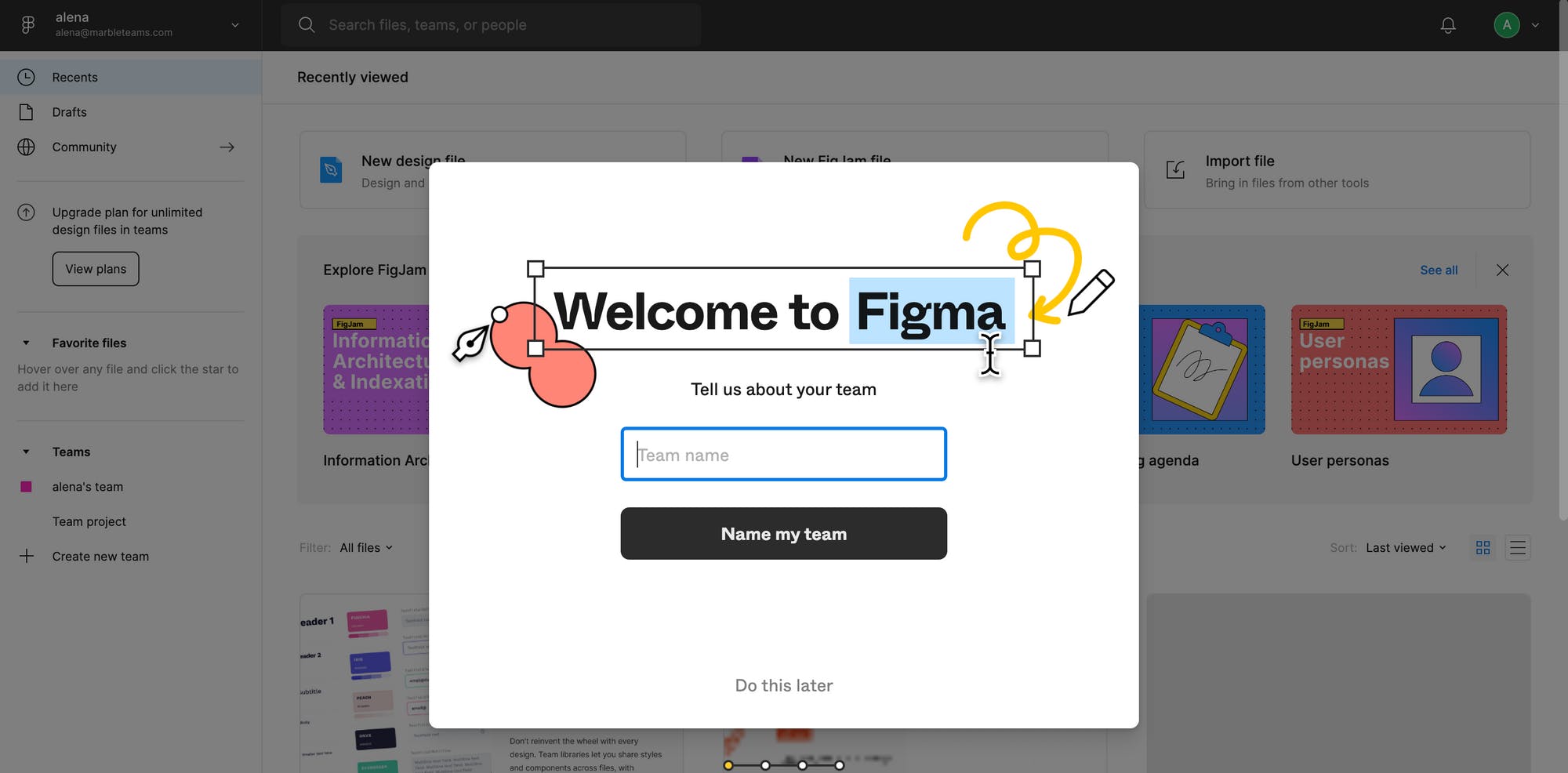
After the email is verified the user gets a short tour with four steps, which all can be skipped.
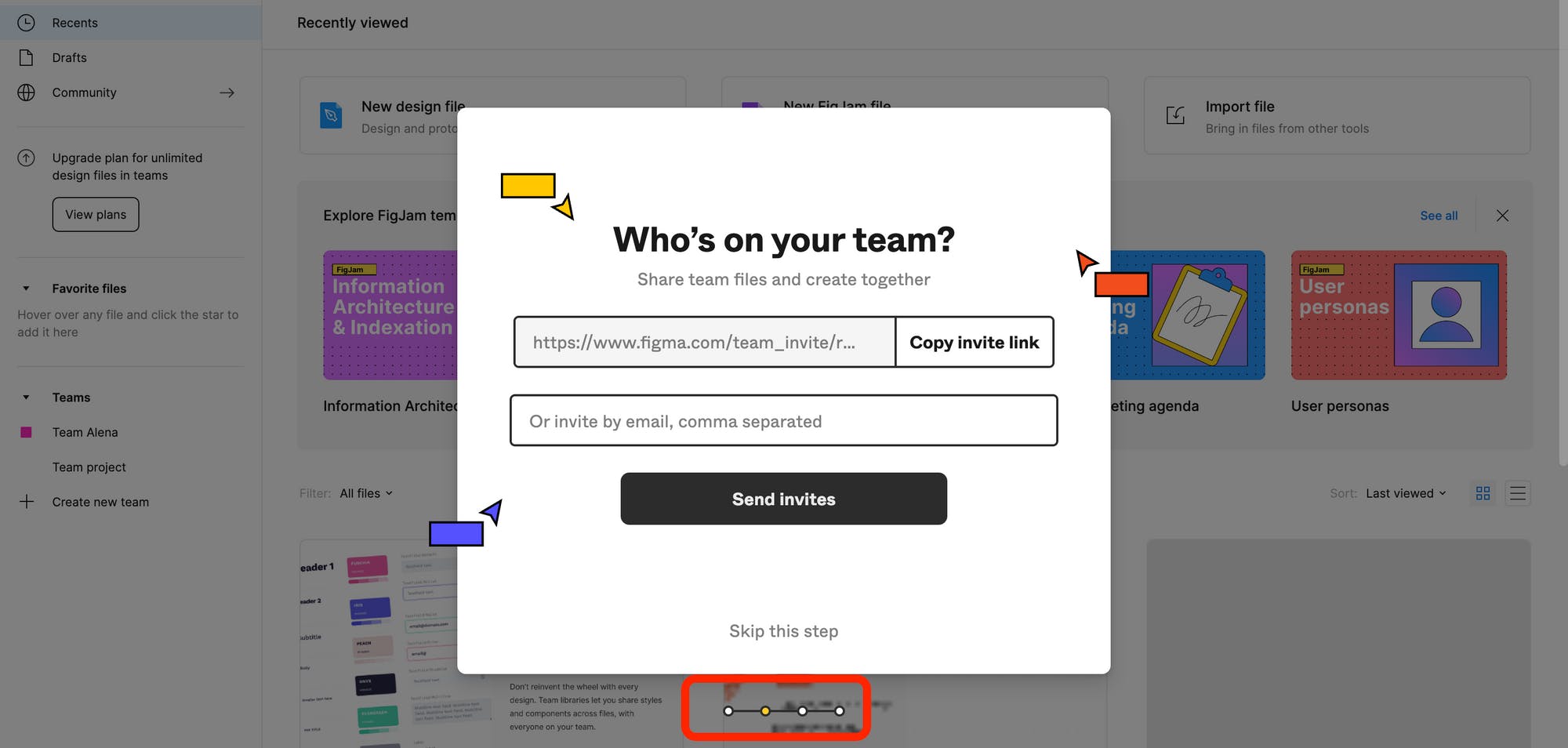
Here a very graphically pleasant progress bar to show where a user is in in their user onboarding journey.
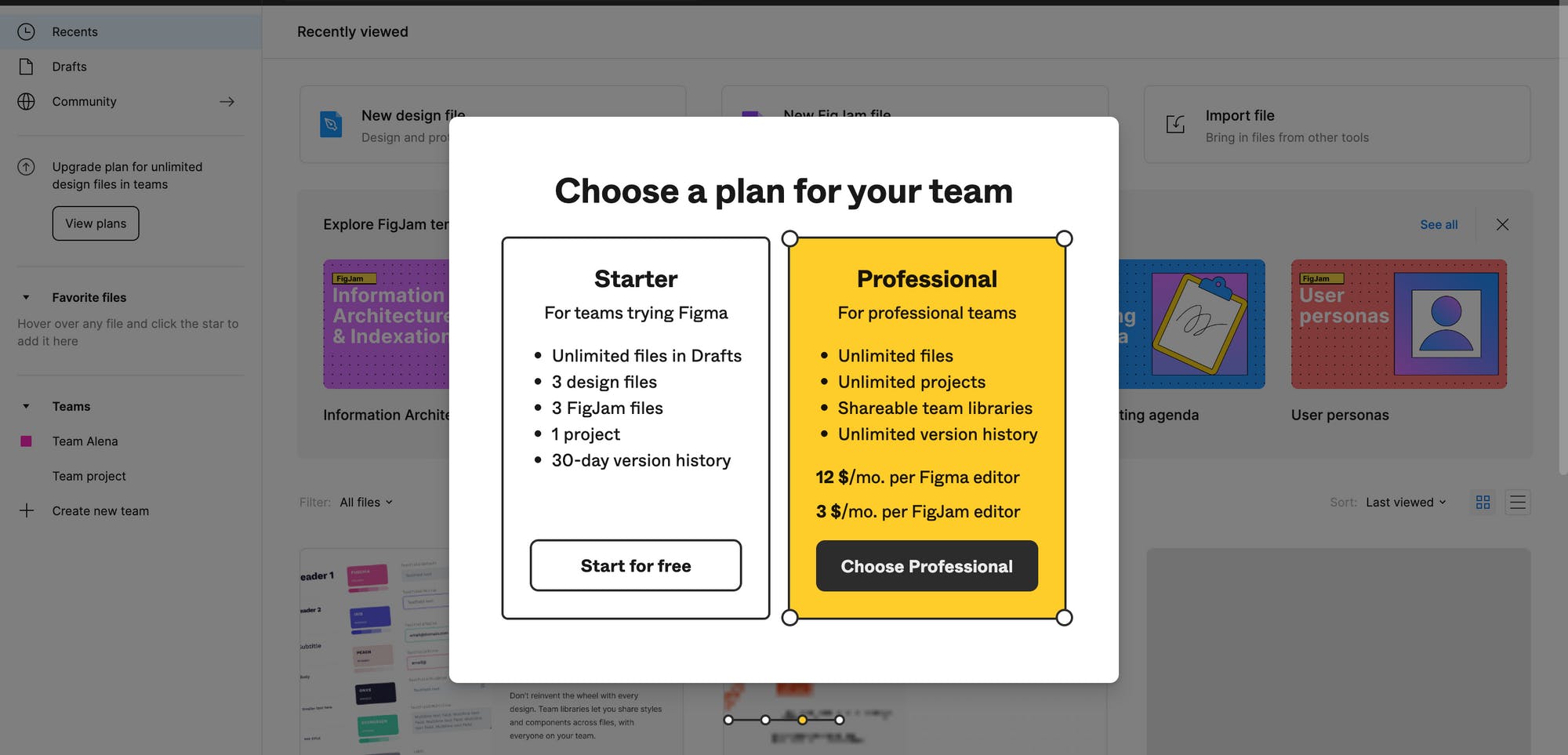
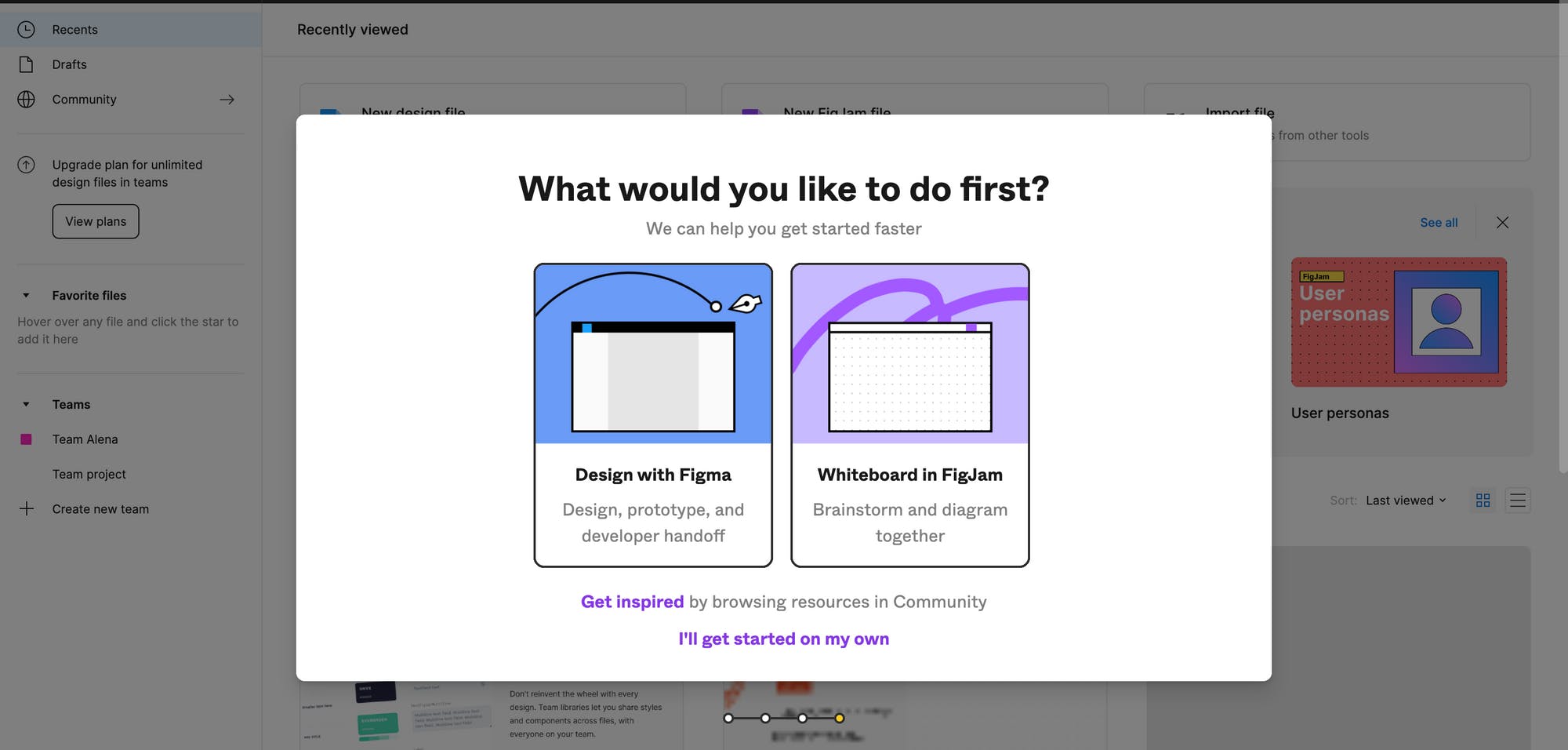
The last step is helpful in identifying what a user will be using Figma for and thus showing the relevant content and next steps. Also there is a link to the community, thus showing a user that they are “one of us”.
Calendly
Setting up a Calendly account does not take much time and the platform onboarding experience is user friendly and helpful.
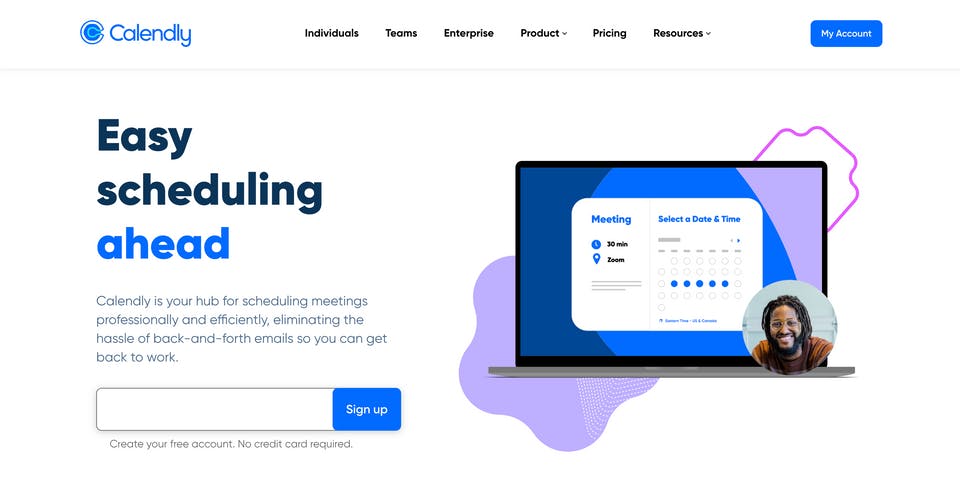
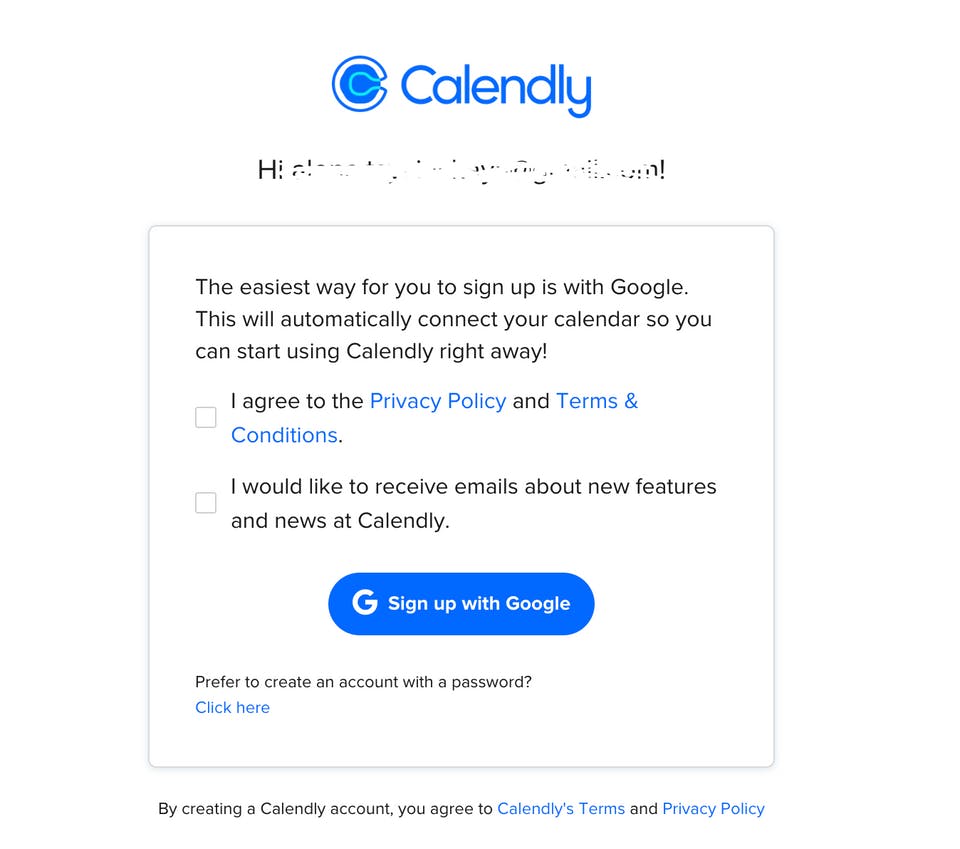
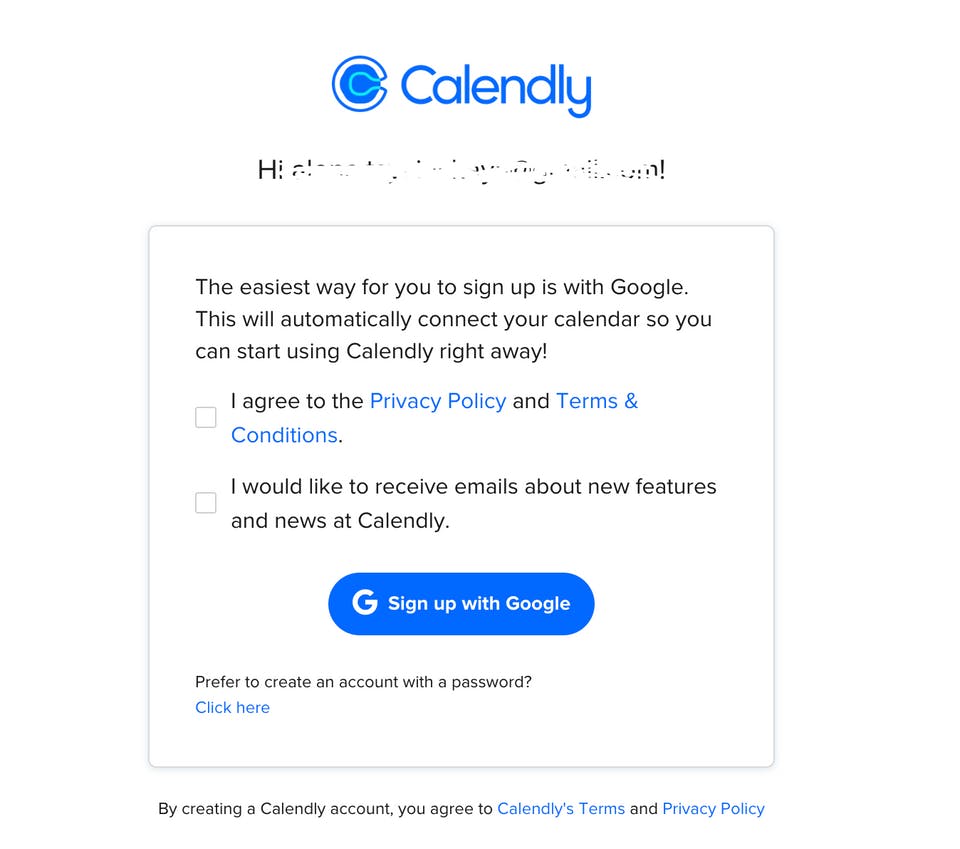
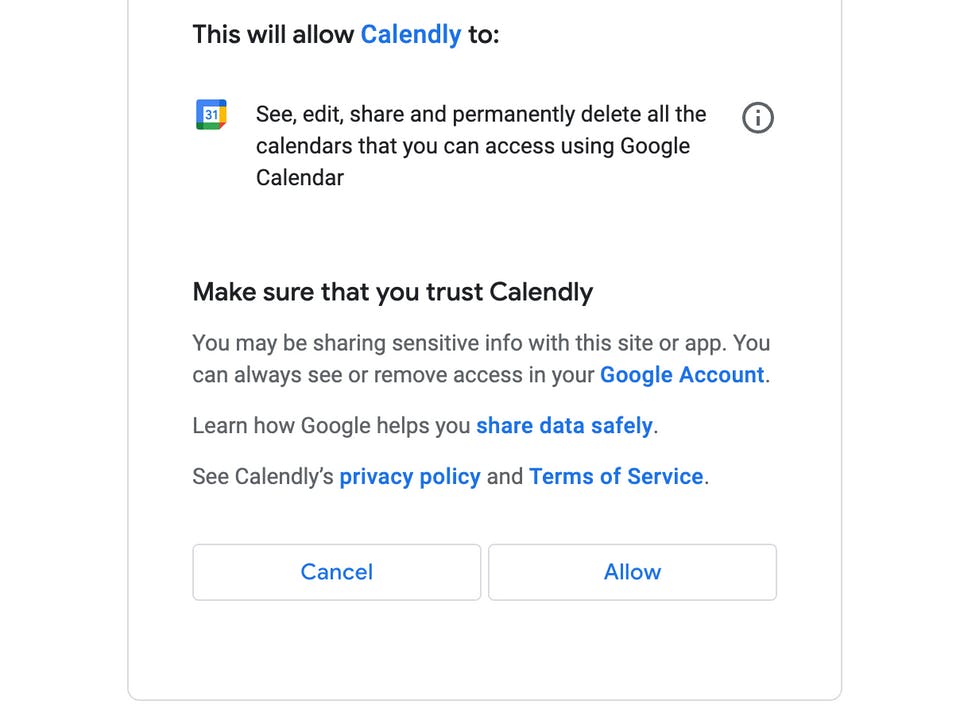
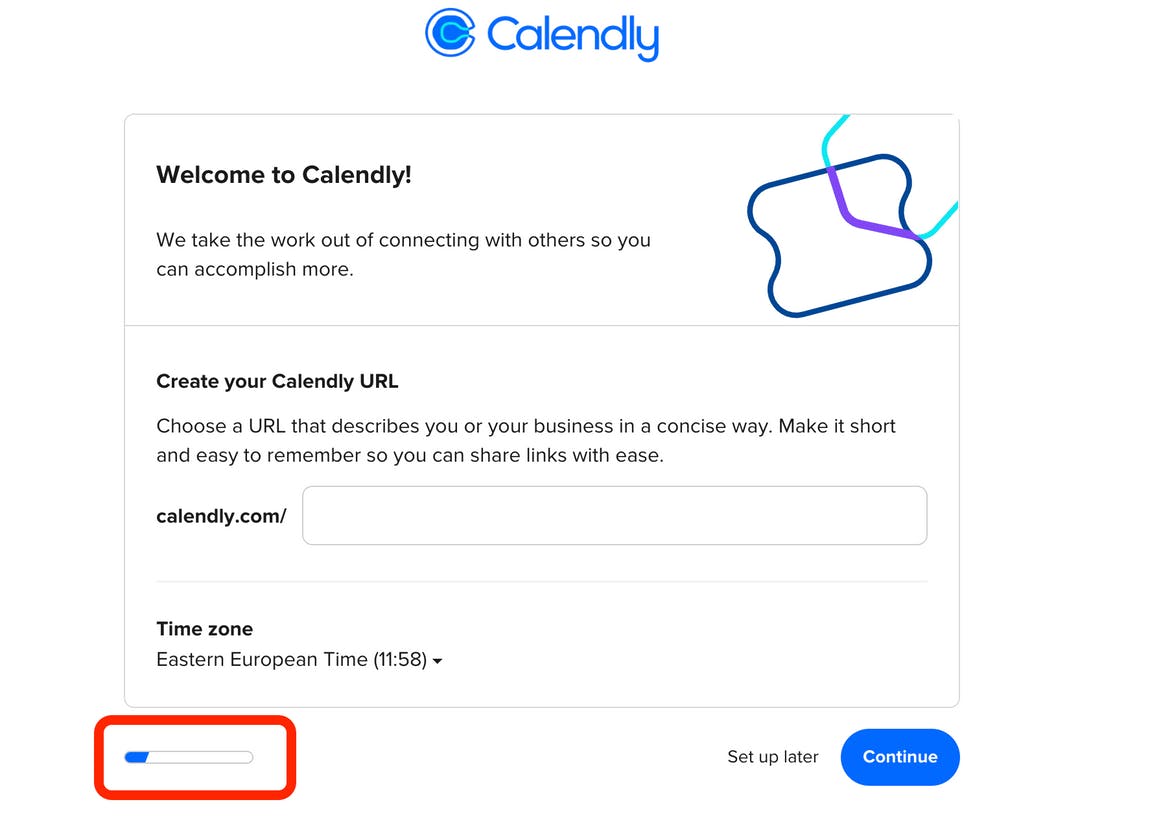
We can see that as many other SaaS companies, Calendly provides its users with the progress bar in the onboarding flow. Seems that this has become a gold standard.
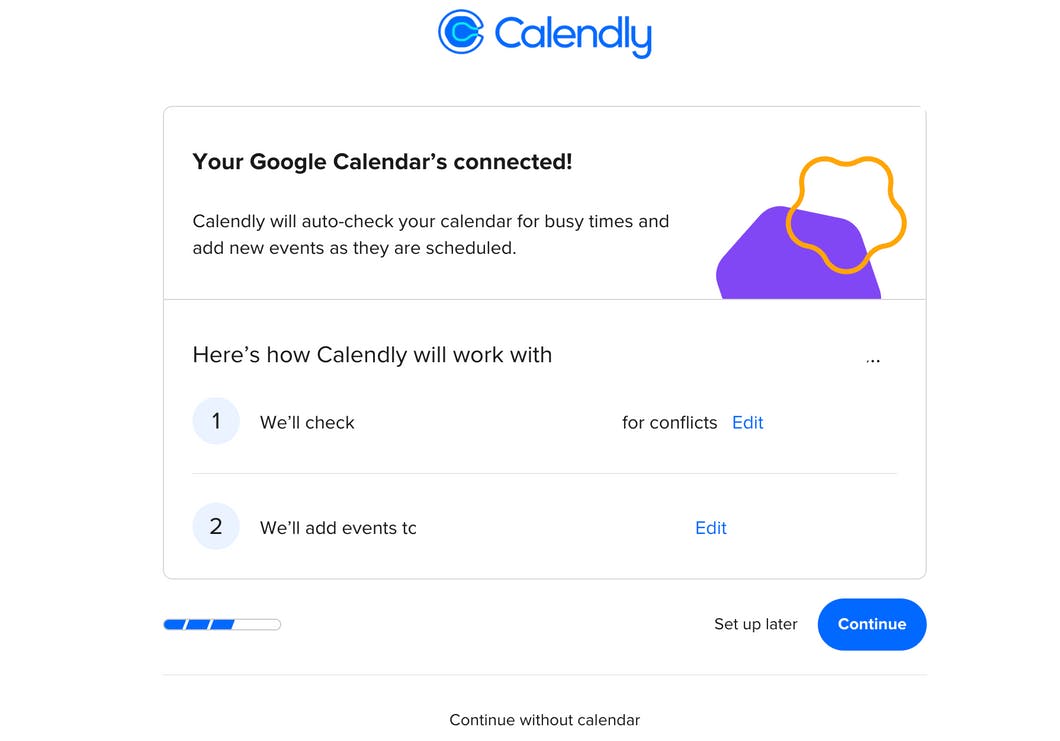
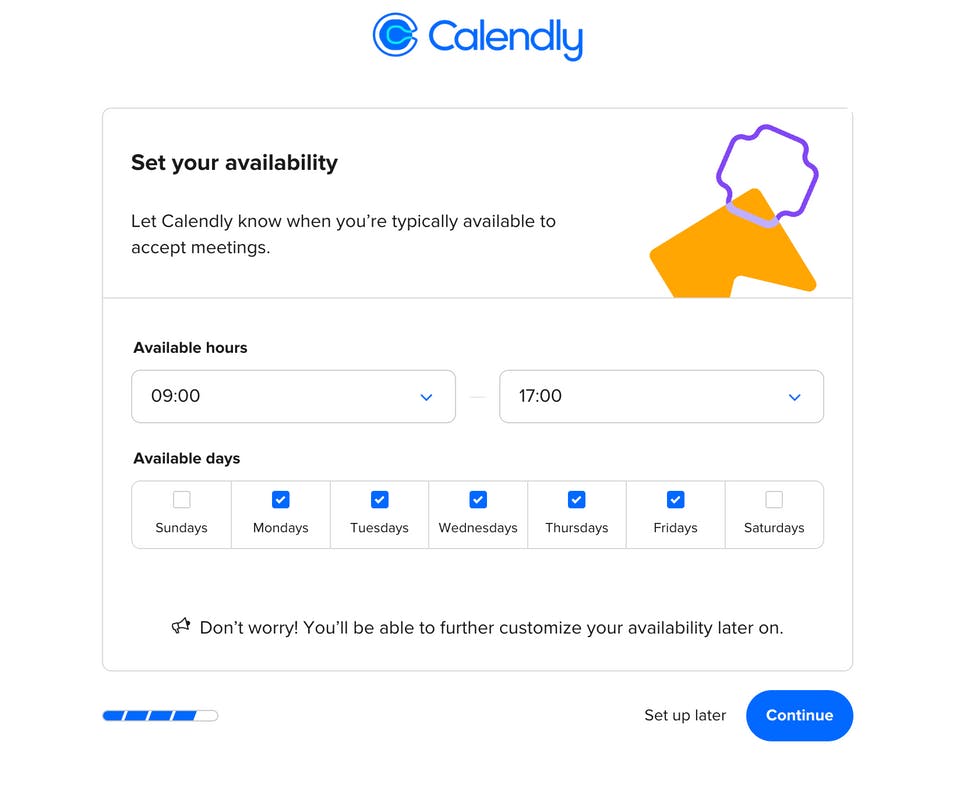
It’s a great experience of fully setting up a user before they start using the product. So that once done, they can start trying the platform immediately.
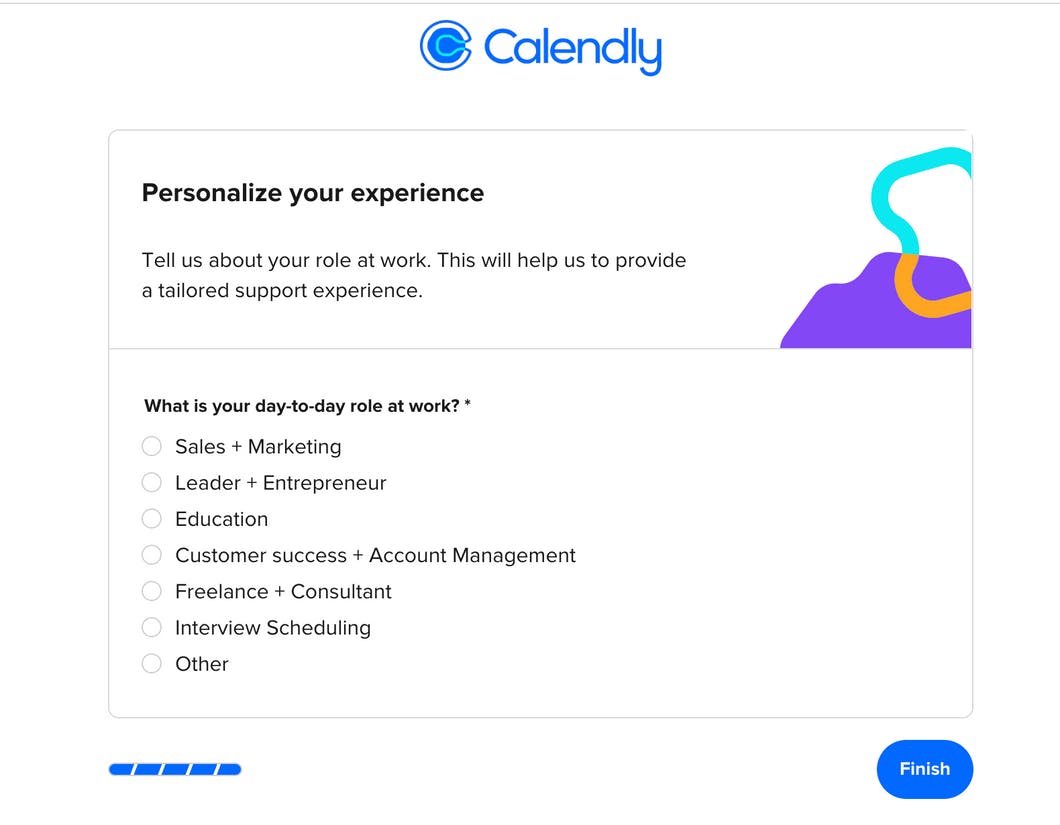
Calendly gets data about its users to personalise their future experience with the product.
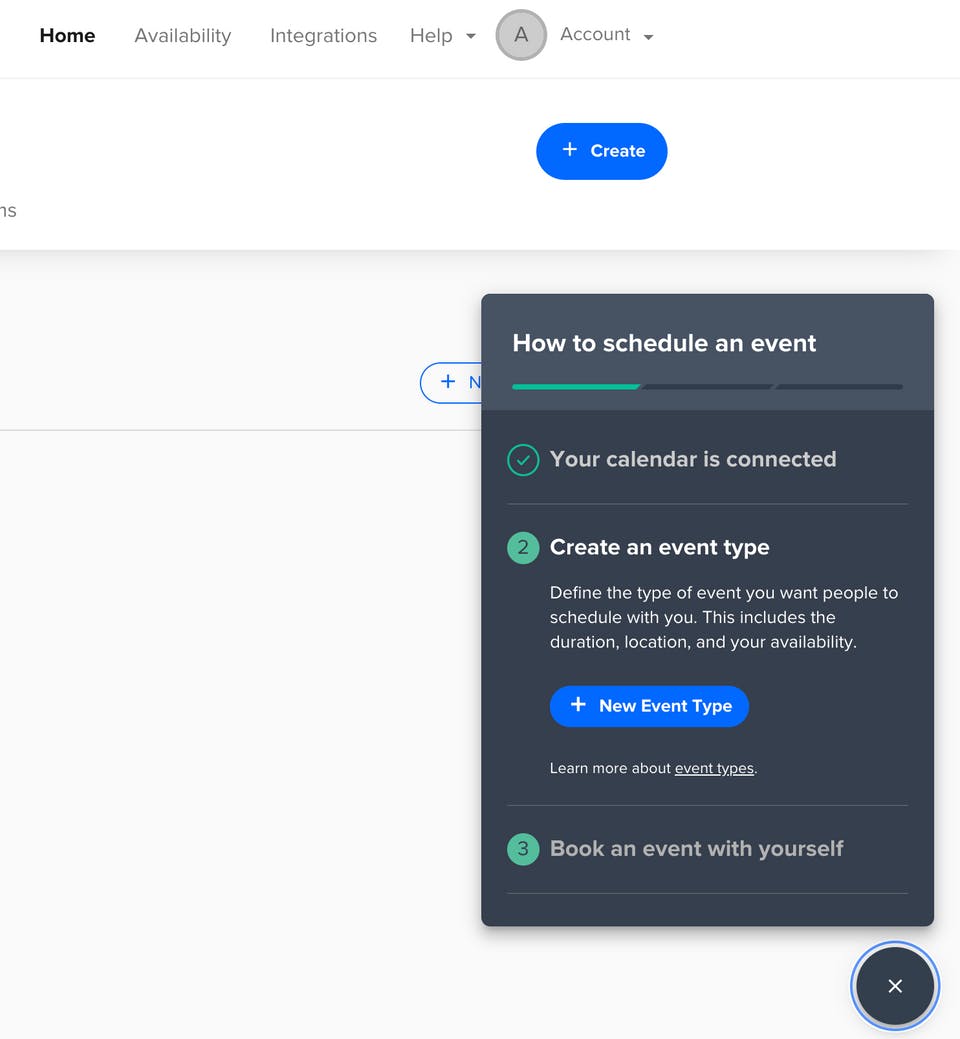
Once done, there is a small “Get started” button with the account readiness checklist. Again a useful tip to see what’s still missing in the account.
In general, the platform onboarding process is very pleasant and easy to follow.
Final thoughts
New user onboarding’s meaning is to make the life of a company’s clients easier and help them get started with the product.
There are many ways to make a great SaaS onboarding process and each company decides on what works the best for them.
But, based on the experience with leading SaaS companies, it’s obvious that there are established user onboarding best practices, which are great to follow in order to provide a smooth SaaS onboarding flow.
Focusing on user onboarding experience is not only relevant for setting up a new customer’s account and help them start, but also for providing them with the best customer experience making them return to the product.

